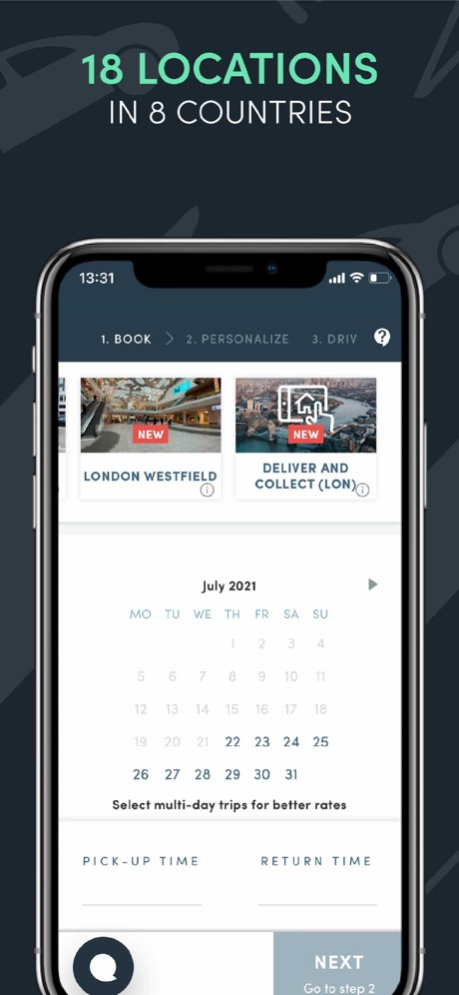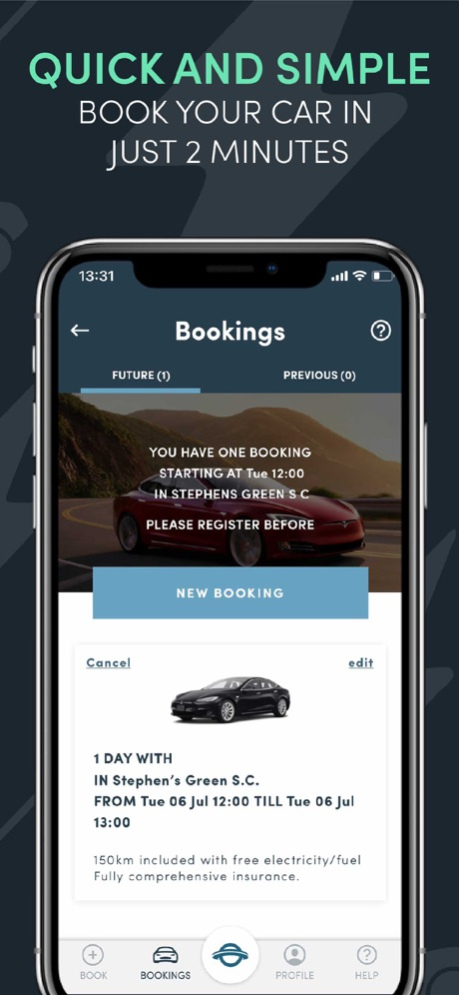UFODRIVE 24/7 EV Car Rental 4.16.9
Free Version
Publisher Description
UFODRIVE is car rental reinvented. Unlike traditional car rental, we treat our customers fairly, we don’t add hidden fees or nasty surprises, and we put innovation at the heart of everything we do.
Available 24/7, fully electric and 100% contactless. Easy pick-up and drop-off as well as home delivery available. No paperwork, no queues, no congestion charge, no road tax, free fuel & charging, hand washed cars, VIP customer support, premium electric cars, premium city centre & airport locations. What more could you ask for?
Our fleet is all-green, eco-friendly, sustainable, all-electric and includes Tesla Model S, Tesla Model 3, Hyundai Kona Electric, and more. Whether you're an EV newbie or an electric aficionado we've got you covered. With our range and charger integration, helpful guides, and custom alerts, we're sure to get you there smoothly.
Create your account in just a few moments and join thousands of people who are experiencing a radically better way to rent and drive, with UFODRIVE.
Big Perks:
24/7 Access and VIP Customer Support
FREE Charging
NO Congestion Charges or Road Tax or any Nasty Hidden Fees
Drive the car that you actually booked
Premium City & Airport Locations
Freshly hand-washed Cars before each rental
Eco-friendly, NO CO2 Emission, NO Fossil Fuel is used - Keeping our planet greener
Book Your Car:
Register Your Profile directly from your phone - no long lines, no paperwork, no fuss
Select the location and the car that you want - and actually get the car that you chose!
Specify the excess mileage and/or add an additional driver
Pick-Up & Unlock Your Car:
No need to pick up the key - your phone is your key to unlock your car
Inspect and confirm the condition of your car – Just follow the step-by-step guide in the app
Start your rental independently – fully contactless experience
Chat support is available 24/7 to help you
Use your phone to lock & unlock the car during your rental
Drive it like you own it:
Just start the car and enjoy the ride!
Connect your Spotify account and listen to your favourite music
Connect your Netflix account and watch your favourite shows/movies while charging the car
LOCATIONS:
United Kingdom: London City
Ireland: Dublin City
Germany: Berlin City, Cologne Airport, Hamburg Airport
The Netherlands: Amsterdam City, Rotterdam City, The Hague City
Belgium: Brussels City, Brussels Airport
France: Paris City
Austria: Vienna Airport
Luxembourg: Luxembourg Airport
ELECTRIC CARS:
Tesla Model S
Tesla Model 3
Volkswagen iD.3
Hyundai Kona Electric
Nissan Leaf
Jaguar iPace
Tesla Roadster ( coming soon)
Tesla Cybertruck (coming soon)
Volkswagen ID3 ( coming soon)
Polestar 2 ( coming soon)
Dec 19, 2023
Version 4.16.9
New Registration Process
About UFODRIVE 24/7 EV Car Rental
UFODRIVE 24/7 EV Car Rental is a free app for iOS published in the Recreation list of apps, part of Home & Hobby.
The company that develops UFODRIVE 24/7 EV Car Rental is UFODrive. The latest version released by its developer is 4.16.9.
To install UFODRIVE 24/7 EV Car Rental on your iOS device, just click the green Continue To App button above to start the installation process. The app is listed on our website since 2023-12-19 and was downloaded 2 times. We have already checked if the download link is safe, however for your own protection we recommend that you scan the downloaded app with your antivirus. Your antivirus may detect the UFODRIVE 24/7 EV Car Rental as malware if the download link is broken.
How to install UFODRIVE 24/7 EV Car Rental on your iOS device:
- Click on the Continue To App button on our website. This will redirect you to the App Store.
- Once the UFODRIVE 24/7 EV Car Rental is shown in the iTunes listing of your iOS device, you can start its download and installation. Tap on the GET button to the right of the app to start downloading it.
- If you are not logged-in the iOS appstore app, you'll be prompted for your your Apple ID and/or password.
- After UFODRIVE 24/7 EV Car Rental is downloaded, you'll see an INSTALL button to the right. Tap on it to start the actual installation of the iOS app.
- Once installation is finished you can tap on the OPEN button to start it. Its icon will also be added to your device home screen.